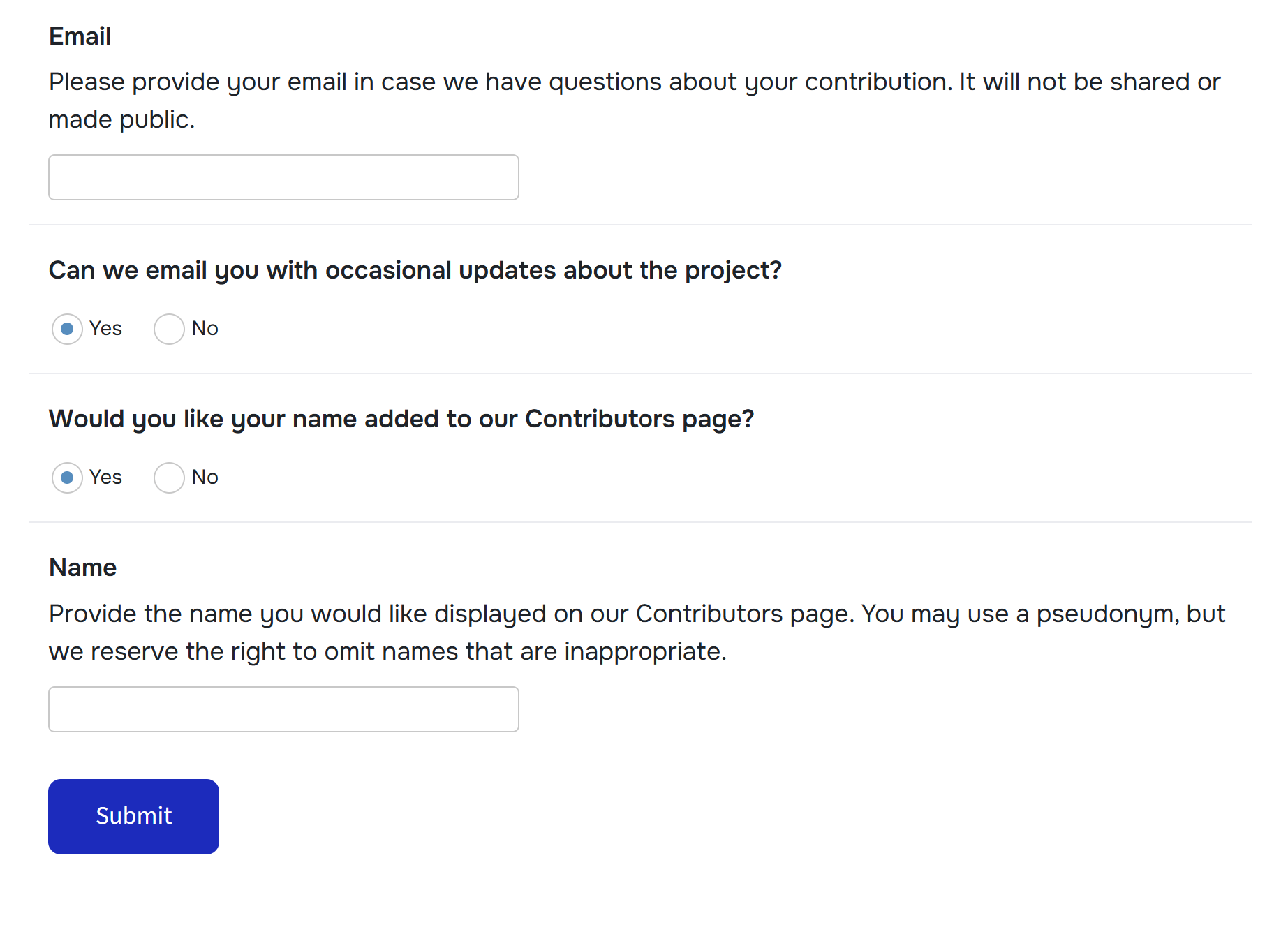Community Contribution Guide
Interested in contributing information to a community page on Ways to Connect?
We’ve provided tips and instructions below on how to find and add volunteering websites, service clubs, mutual groups and other volunteering resources for yours or any community.
Not sure which community to contribute to? Find a community through our Explore page and use this guide to fill in incomplete sections.
Volunteering Websites
Volunteer platforms are websites that list volunteer opportunities and connect volunteers with local organizations. They operate much like a marketplace or job board. Here are a few examples:
- Hands On Asheville https://www.handsonasheville.org/need/
- Heart of West Michigan Volunteer Hub https://volunteerwestmi.givepulse.com/group/1098314-Heart-of-West-Michigan-United-Way
Often, these volunteer platforms are managed by a local United Way organization but may be managed by a local nonprofit, university, government agency, or any other entity. The only requirement is that these platforms show volunteer opportunities for multiple organizations in the area AND it is free for volunteers to use.
Some communities may have more than one option. For example in Anchorage, AK, the United Way hosts Be the Change 907 (bethechange907.org) but there is also a community-run Facebook page that serves a similar purpose: Anchorage Volunteer Opportunities (facebook.com/groups/anchoragevolunteeropportunities). We want to show all available options, so the Anchorage page on Ways to Connect shows both:
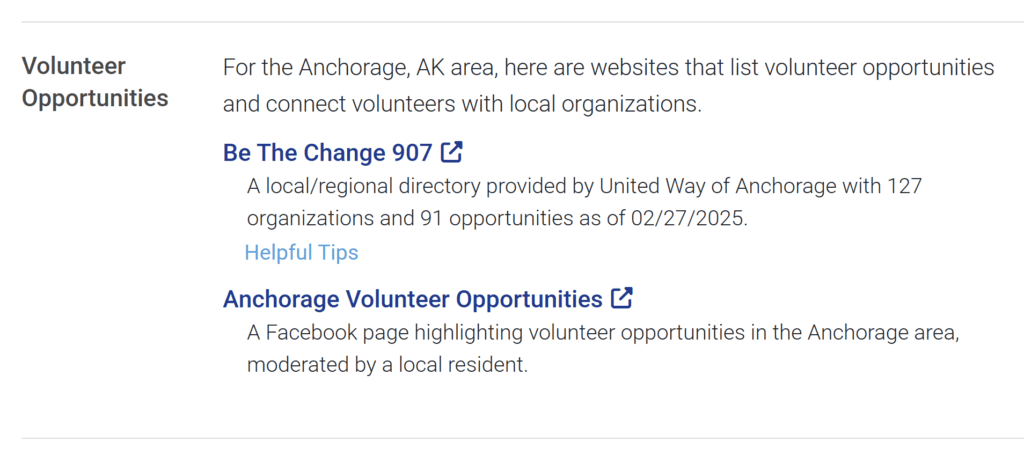
The quickest and easiest way to find a volunteer platform is to simply search “Volunteer [City Name]” (i.e. “volunteer Milwaukee, Wisconsin”).
Often, the first results will show VolunteerMatch, a volunteer platform (if one exists), and a handful of local nonprofit websites. You may have to open a few links before determining if there is a volunteer platform for the community.
In the example screenshot, the United Way of Greater Milwaukee page is a great place to look first. Some organizations bury the link to a volunteer platform or they may not have one. You’ll need to explore the page to try to find if they host a volunteer platform. These are usually under “Volunteer”, “Browse Volunteer Opportunities”, or similar pages.
Example workflow:
- Google “Volunteer Milwaukee”
- Find the United Way result
- Navigate the United Way of Greater Milwaukee site until you find their volunteer platform – you should eventually find this link: https://volunteer.unitedwaygmwc.org/need/
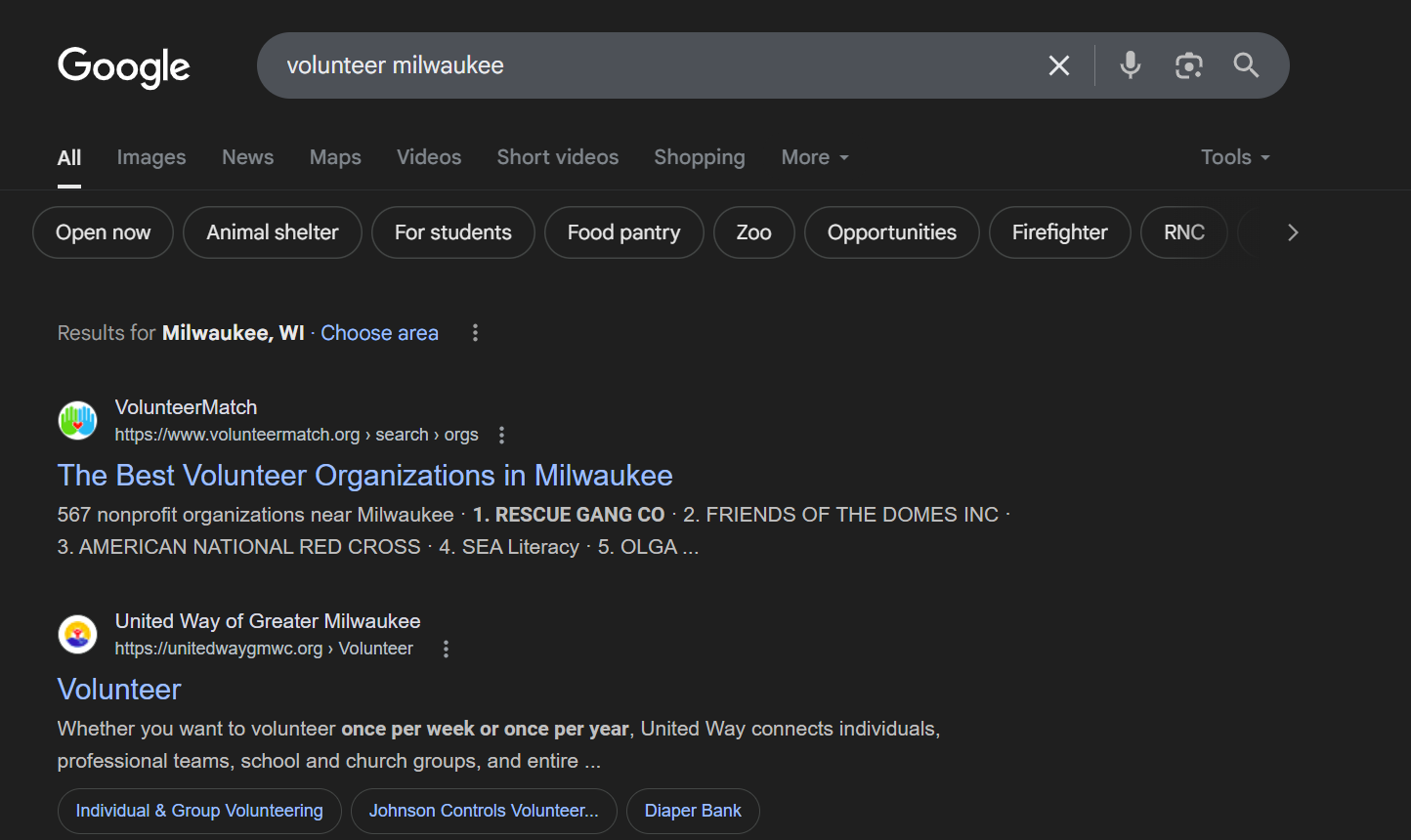
Navigate to Recommendation Form
1. Navigate to your community page (Click “Explore” on the top menu, “Communities”, then search for your community page).
2. Scroll to the Volunteering Websites section for the community page. Click on “Recommend changes or additions”
Note: if you plan to make recommendations for multiple sections, scroll to the bottom of the page and click “Recommend changes or additions to multiple sections” in the Contribute to Wiki section.
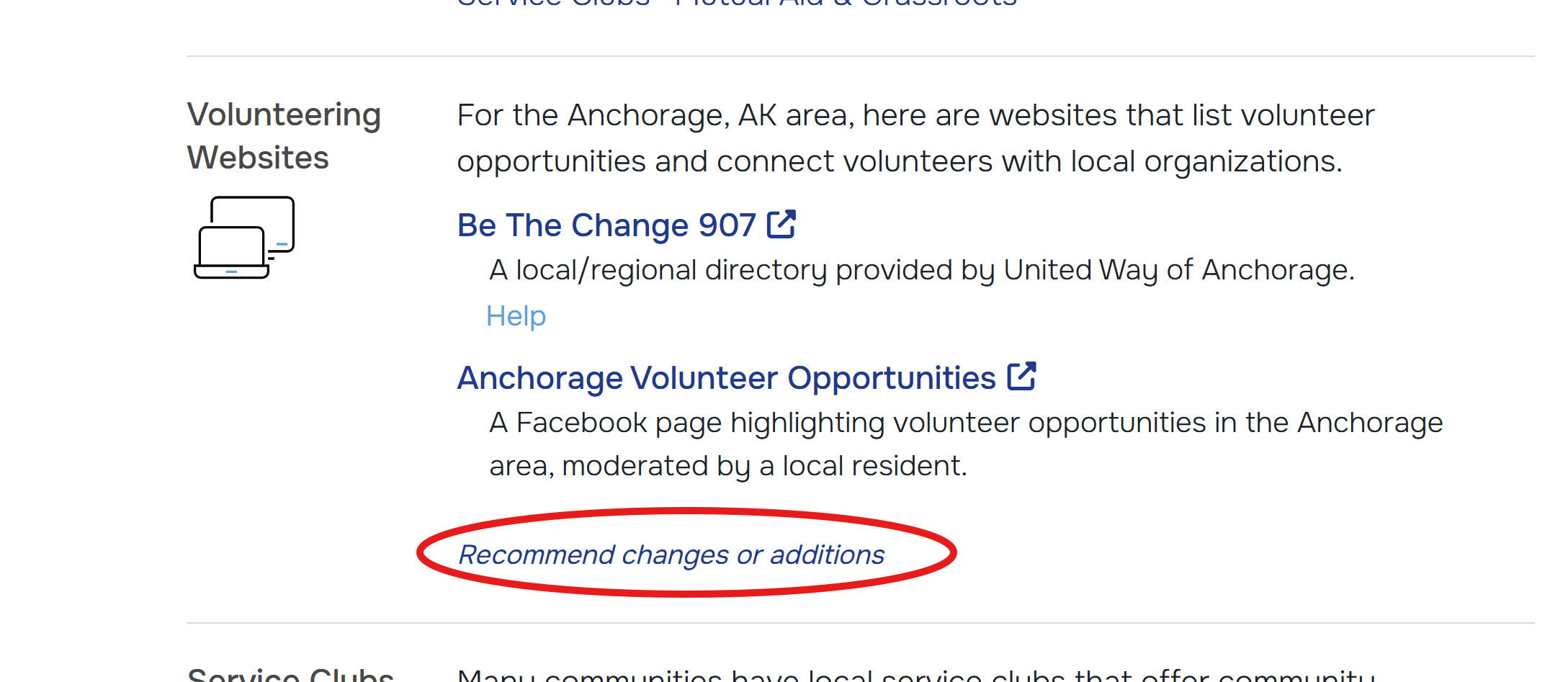
Edit Community Form
After clicking on “Recommend changes or additions”, you will be taken to a form to edit the Volunteering Website section of the community page.
The form contains two fields that you can edit: Section Description and Listings.
At the end of the form, you will have the opportunity to provide your name and information for attribution.
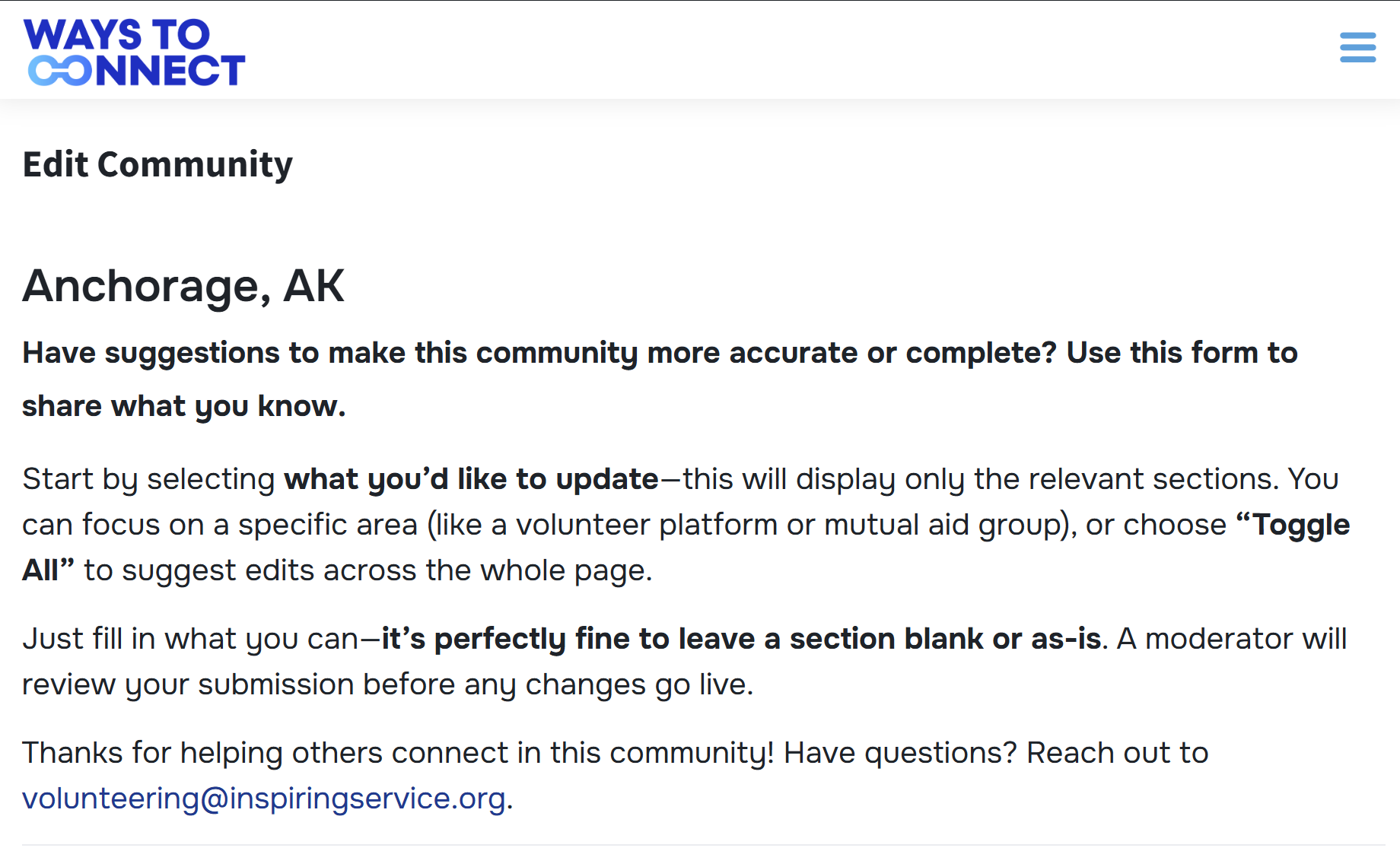
(Optional) Section Description
The first field on this form will be the Section Description. This provides an overview of the volunteer opportunity platforms for the community. You are welcome to make changes to this description.
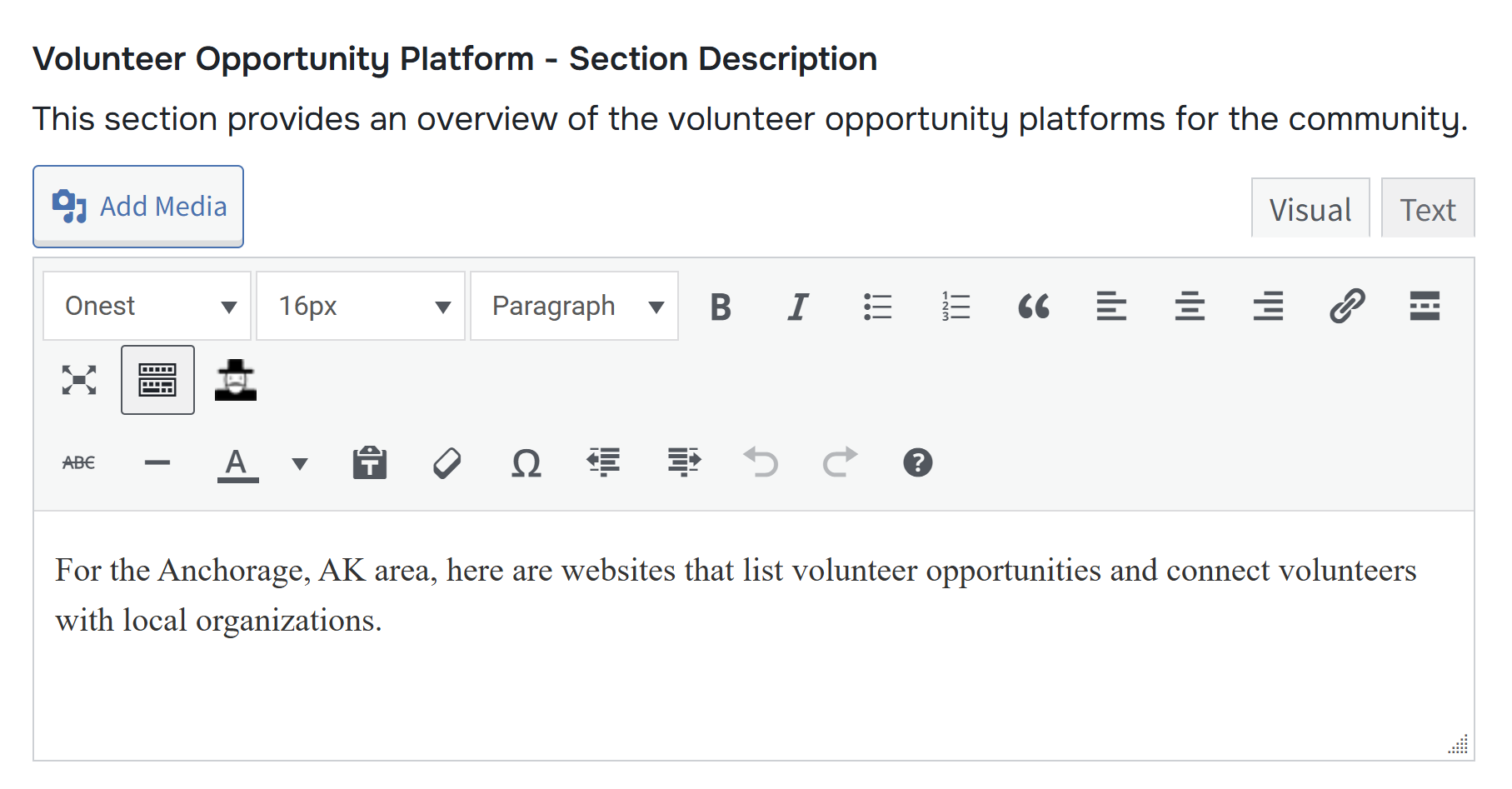
Listings
If a Volunteering Website has already been added to the community page, you will see it listed here. You can edit this existing listing or add an additional volunteering website using the instructions below:
1. Click “Add Platform”.
2. Add the Name of the site (i.e. “United Way Volunteer Hub”). This is usually different from the name of the organization hosting the site.
3. Add the URL or link to the volunteer platform.
4. Provide a 1-2 sentence description of the site. Feel free to look at descriptions on other community pages for guidance. The site itself may provide a description that can be copied. In general, it is good practice to say who hosts the site, such as United Way, if hosted by an organization.
5. Skip the “Platform Type” question. You do not need to click “Add Platform” again unless you have a second platform to add.
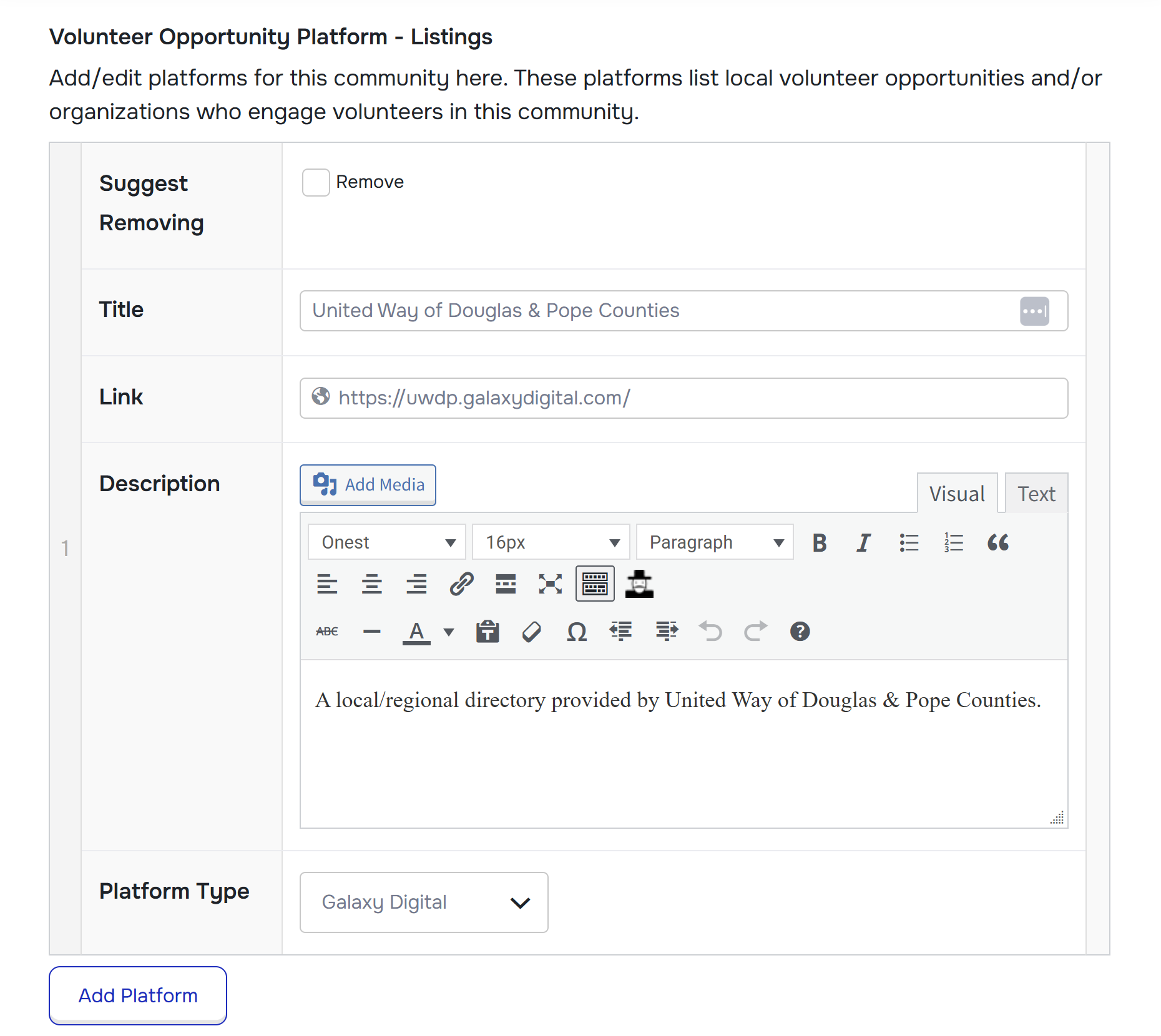
Submit Recommendations
After providing your recommendations, we ask that you provide your email so that we can contact you, if needed, regarding your contribution.
Additionally, you can opt in to emails and having your name added to our public list of contributors.
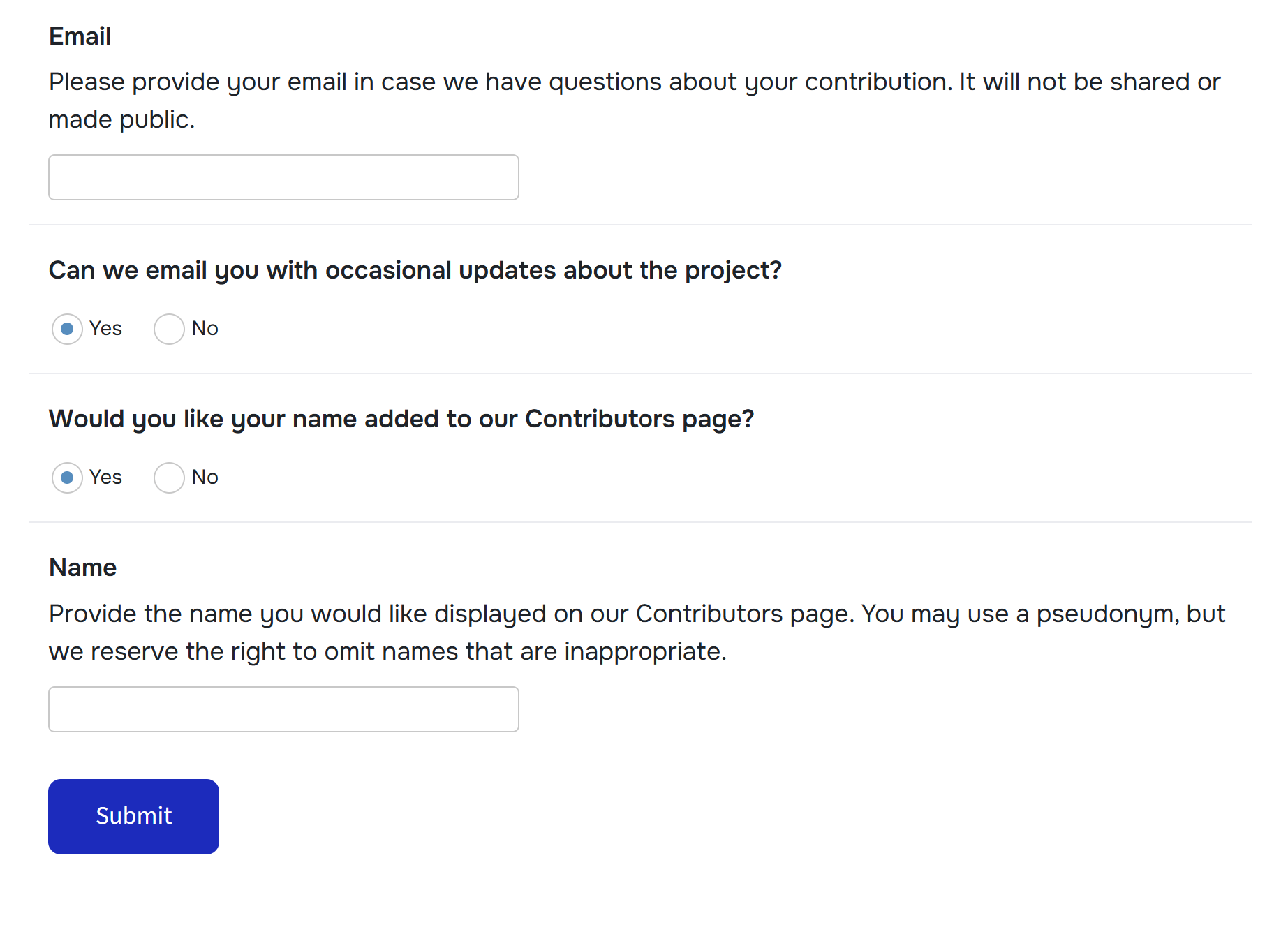
Service Clubs
Service clubs are membership-based organizations where people come together to volunteer, fundraise, and support community projects on an ongoing basis. They often focus on areas like youth development, education, health, or local improvement, and may organize events, drives, scholarships, or hands-on service projects.
Examples of national and international service clubs include:
-
Rotary Club
-
Kiwanis Club
-
Lions Club
-
Optimist Club
-
Junior League
In addition to traditional clubs, some modern social groups use platforms like Meetup to gather people for community service activities, such as park clean-ups, donation drives, or volunteering as a group at local nonprofits. These tend to be less formal but still offer meaningful ways to give back and connect with others.
Finding a service club near you may take a bit of searching. Start by searching for terms like “Rotary Club [City Name]”, “Volunteer clubs in [City]”, or “Service organizations near me.”
You can also try variations like “community service Meetup [City]”, “civic groups [City]”, or the names of specific clubs (e.g., Lions, Kiwanis, Optimist) to broaden your results and discover both traditional clubs and more casual groups that volunteer together.
Explore club directories:
Most national service clubs have websites where you can find local chapters:
-
meetup.com (search for “community service” or “volunteering” groups)
Check local listings:
Community centers, libraries, city websites, and chambers of commerce often list service organizations and civic clubs in their area.
Navigate to Recommendation Form
1. Navigate to your community page (Click “Explore” on the top menu, “Communities”, then search for your community page).
2. Scroll to the Service Clubs section for the community page. Click on “Recommend changes or additions”
Note: if you plan to make recommendations for multiple sections, scroll to the bottom of the page and click “Recommend changes or additions to multiple sections” in the Contribute to Wiki section.
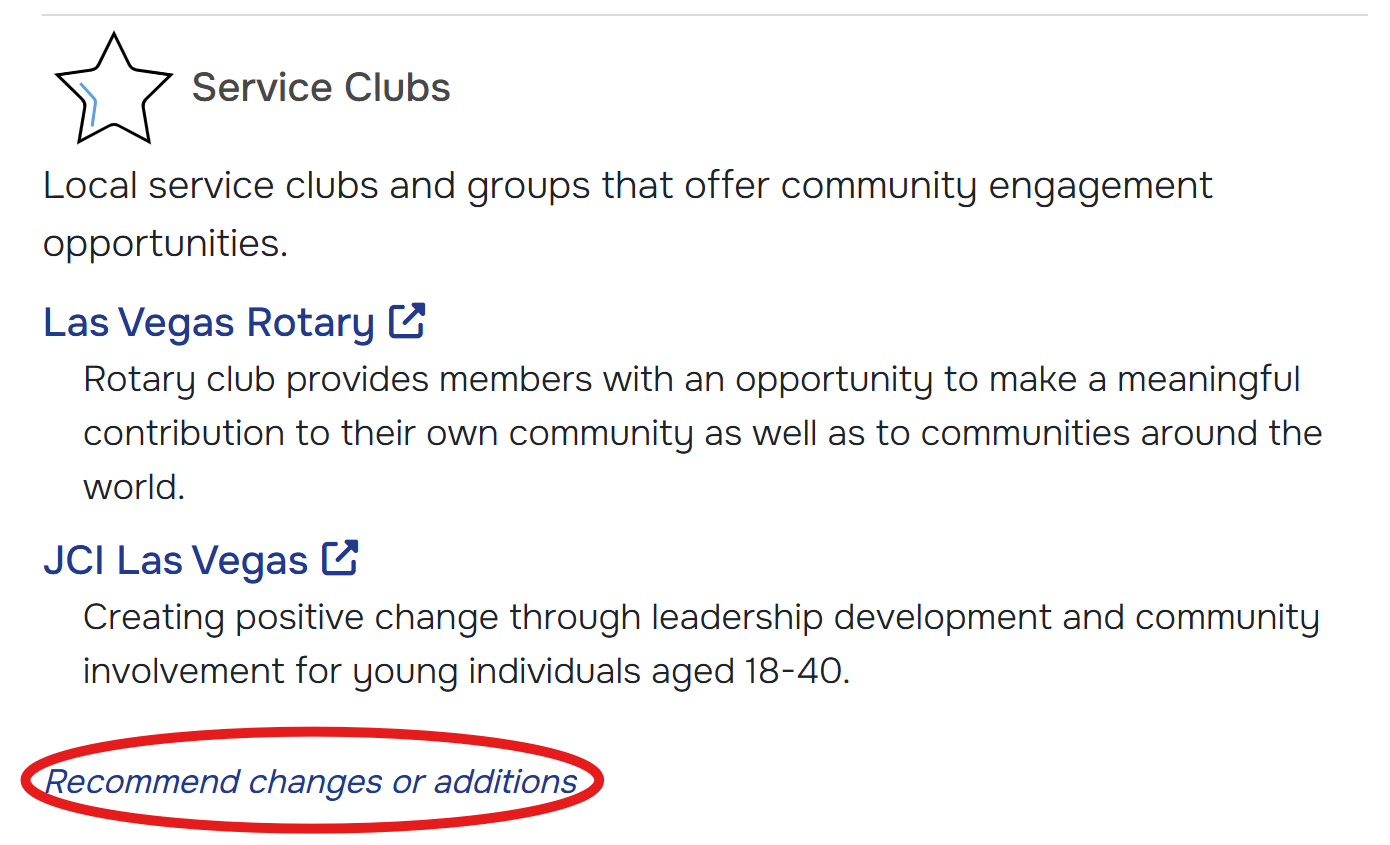
Edit Community Form
After clicking on “Recommend changes or additions”, you will be taken to a form to edit the Service Clubs section of the community page.
The form contains two fields that you can edit: Section Description and Listings.
At the end of the form, you will have the opportunity to provide your name and information for attribution.
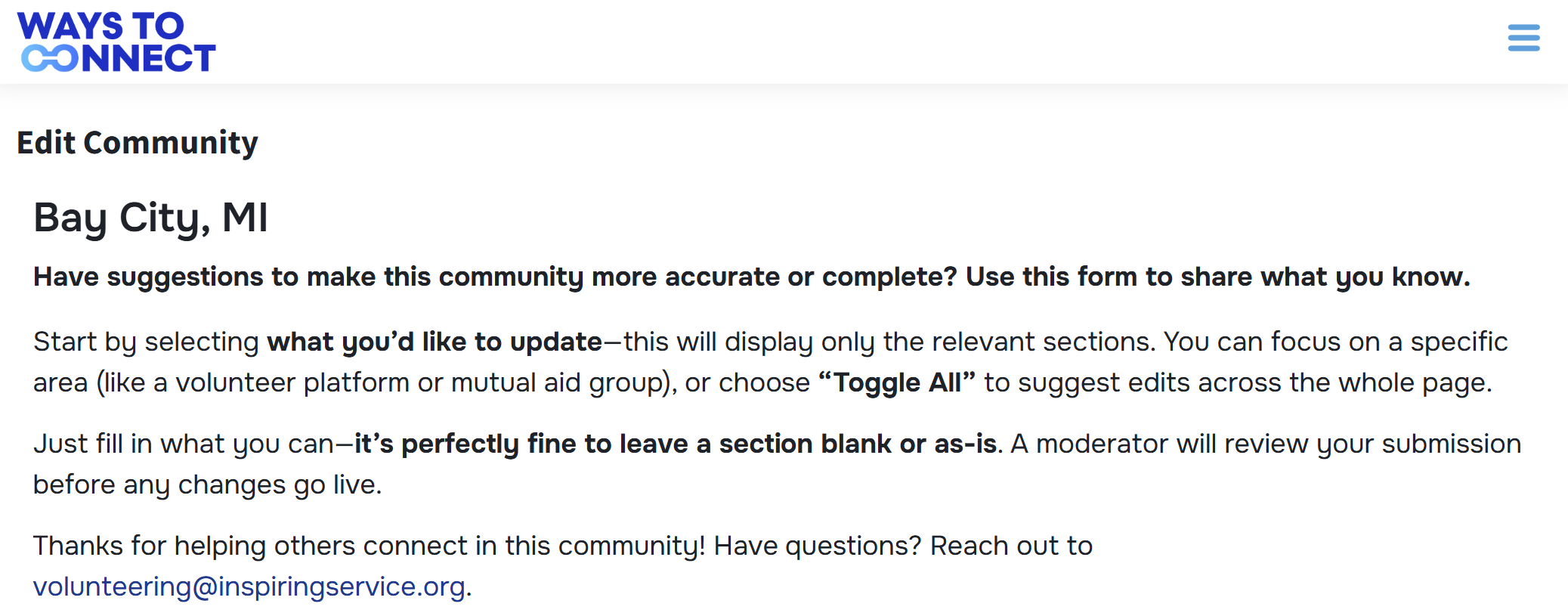
(Optional) Section Description
The first field on this form will be the Section Description. This provides an overview of the service clubs for the community. You are welcome to make changes to this description.
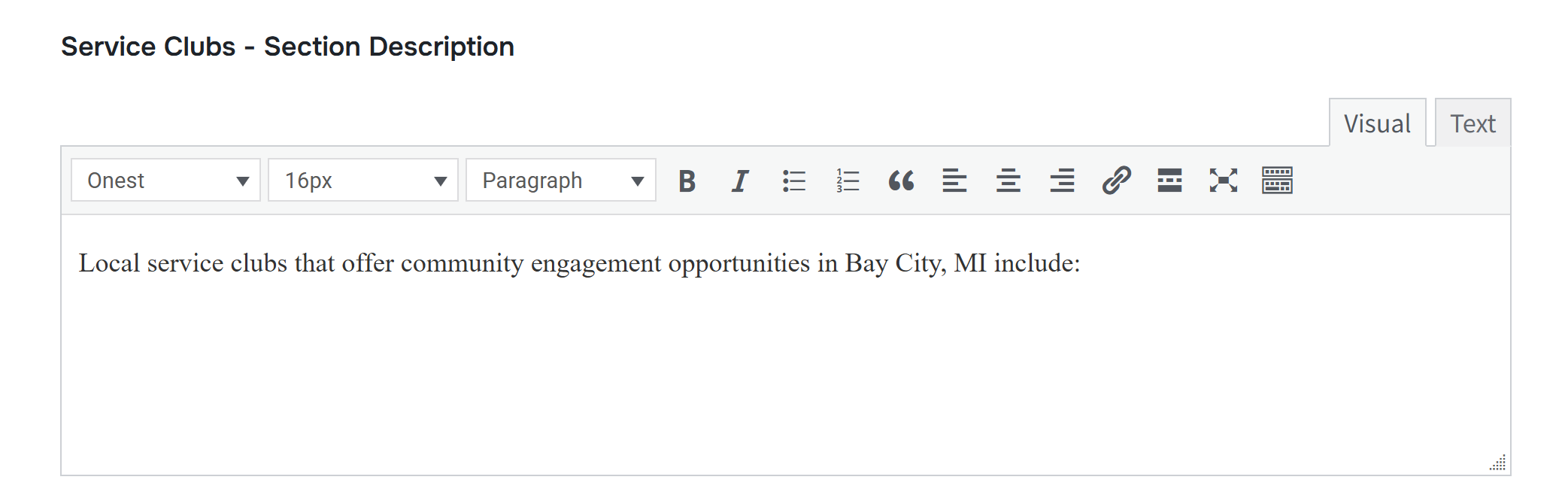
Listings
If a Service Club has already been added to the community page, you will see it listed here. You can edit this existing listing or add an additional Service Club using the instructions below:
1. Click “Add Service Club”.
2. Skip the Suggest Removing field.
3. Add the Name of the group (i.e. Bay City Rotary Club).
4. Add the URL or link to the group’s website. An alternative such as the club’s Meetup page is acceptable if the group does not have a website.
5. Provide a 1-2 sentence description of the club. The club’s website itself may provide a description that can be copied. In general, it is good practice to mention if the club requires a membership fee to join.
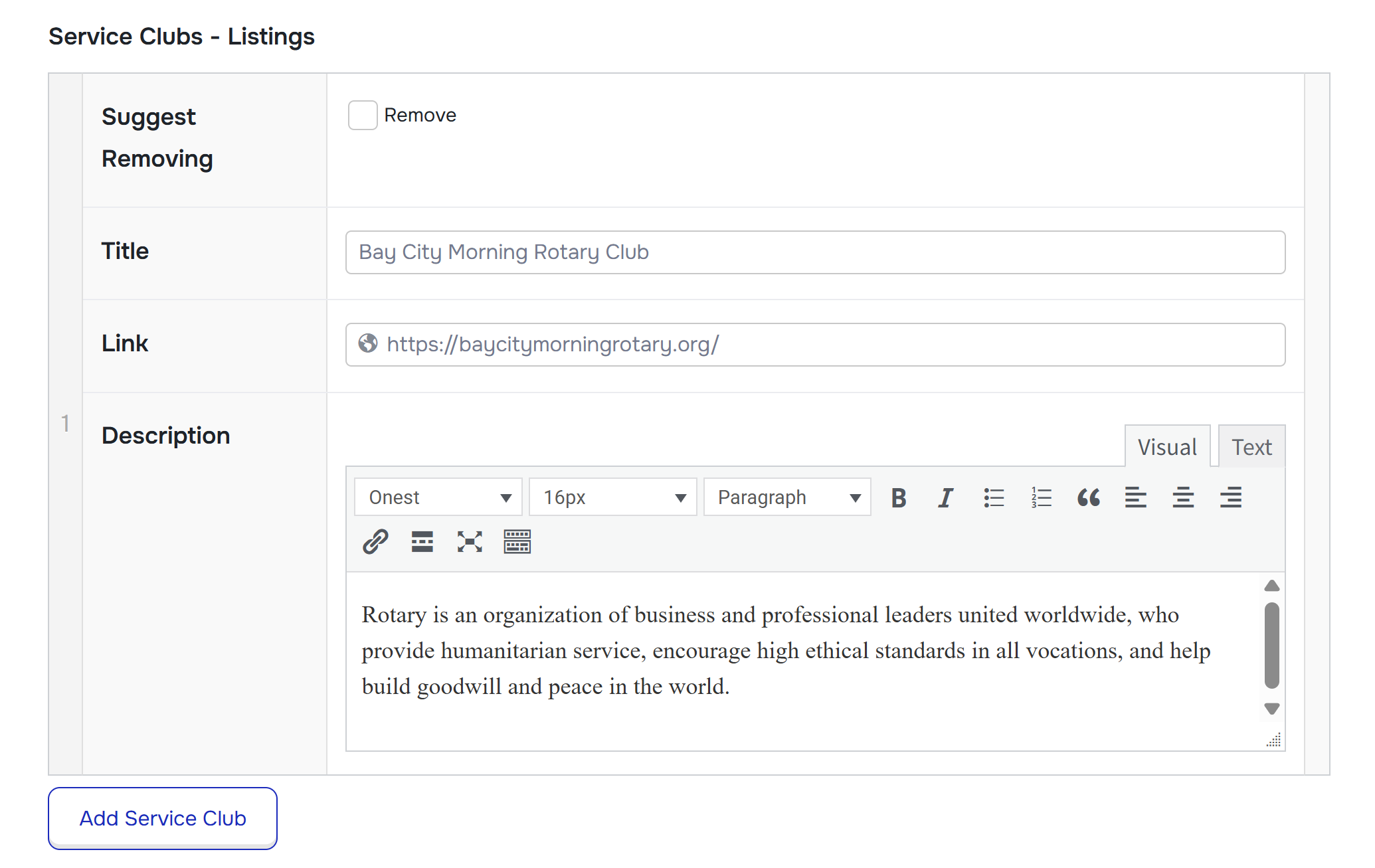
Submit Recommendations
After providing your recommendations, we ask that you provide your email so that we can contact you, if needed, regarding your contribution.
Additionally, you can opt in to emails and having your name added to our public list of contributors.
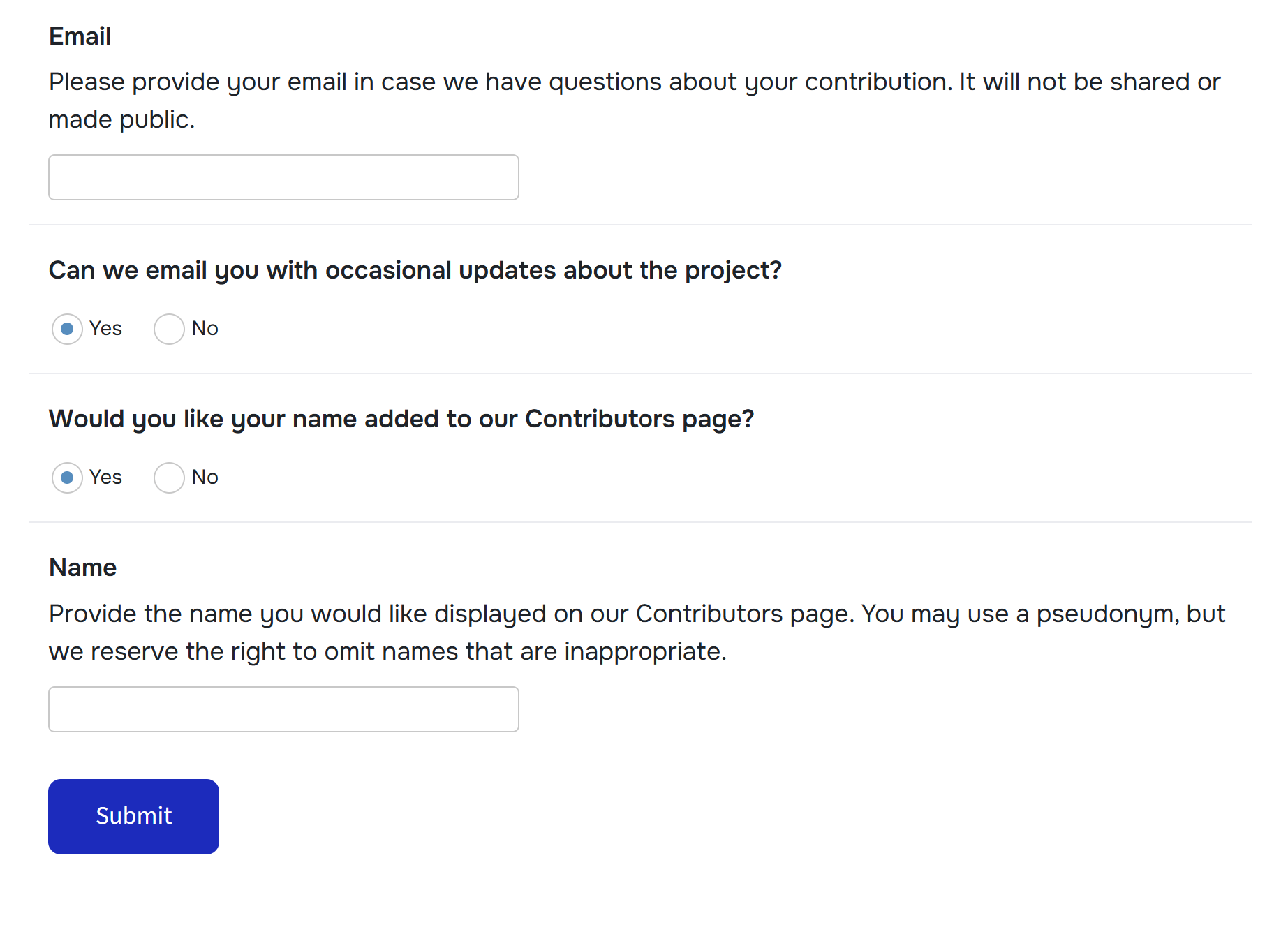
Mutual Aid & Grassroots Networks
Mutual aid and grassroots groups are often community-led efforts that respond directly to local needs.
Mutual aid involves people voluntarily sharing resources and services to help one another and address barriers to meeting basic needs. Grassroots efforts, such as neighborhood clean-up teams or local advocacy groups, focus on collective, community-driven action for social or political change.
Some of these groups are informal, while others may be registered nonprofits. They may not appear on traditional volunteer platforms but often offer meaningful ways to get involved locally.
Here are a couple examples:
- Las Vegas Liberation https://linktr.ee/lasvegasliberation
- Neighborhood Allies 513 https://www.neighborhoodallies513.org/
Finding mutual aid or grassroots groups can take some internet sleuthing if you’re not already familiar with these groups. The best way we have found is to search for “Mutual Aid [City Name]” or “[City Name] Grassroots Groups” (i.e., “Mutual Aid Milwaukee” or “Detroit community action groups”). You can also try variations like “community pantry,” “neighborhood action,” or “local advocacy” to broaden results.
You’ll often find:
- Local Facebook groups, Instagram pages, or subreddits
- Community-run websites or directories
- Reddit threads, Google Docs, or Linktrees with resources
- Mentions in local news, university publications, or nonprofit resource pages
- Event calendars or listings from nearby community centers or schools
- Mutual Aid Hub, a crowdsourced directory of mutual aid groups across the country
Some groups are informal and may not have websites—just social media pages or forms. Be prepared to explore a few links and check to ensure that groups are still active. Many mutual aid groups popped up during local COVID-19 response efforts but have since become inactive.
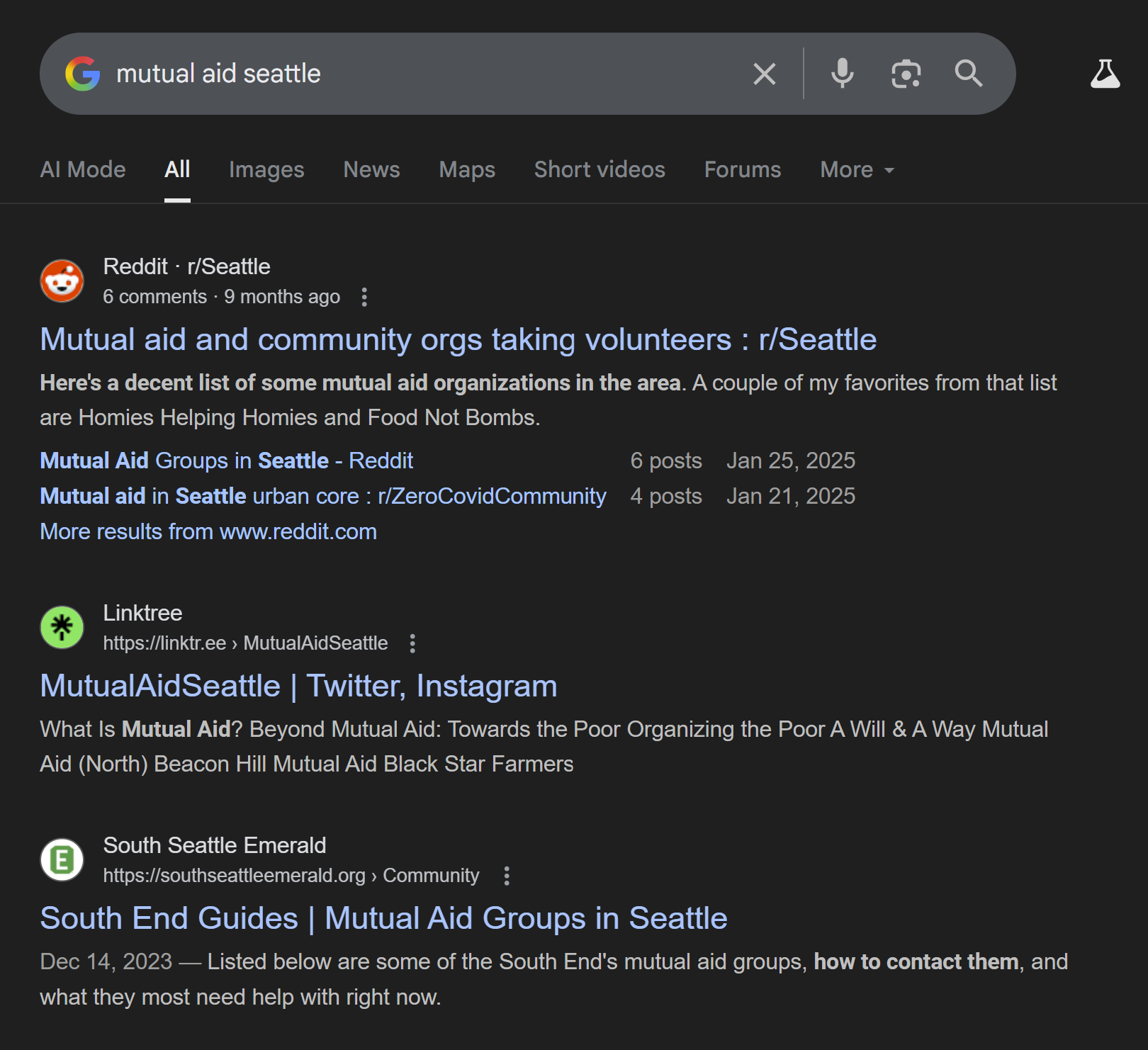
Navigate to Recommendation Form
1. Navigate to your community page (Click “Explore” on the top menu, “Communities”, then search for your community page).
2. Scroll to the Mutual Aid & Grassroots Networks section for the community page. Click on “Recommend changes or additions”
Note: if you plan to make recommendations for multiple sections, scroll to the bottom of the page and click “Recommend changes or additions to multiple sections” in the Contribute to Wiki section.
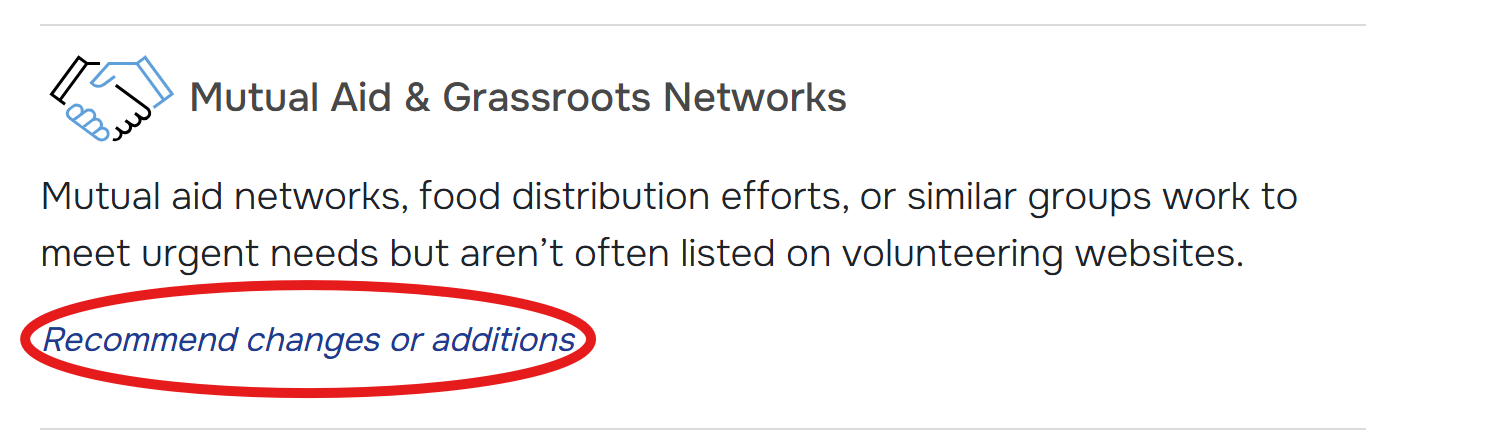
Edit Community Form
After clicking on “Recommend changes or additions”, you will be taken to a form to edit the Mutual Aid & Grassroots Networks section of the community page.
The form contains two fields that you can edit: Section Description and Listings.
At the end of the form, you will have the opportunity to provide your name and information for attribution.
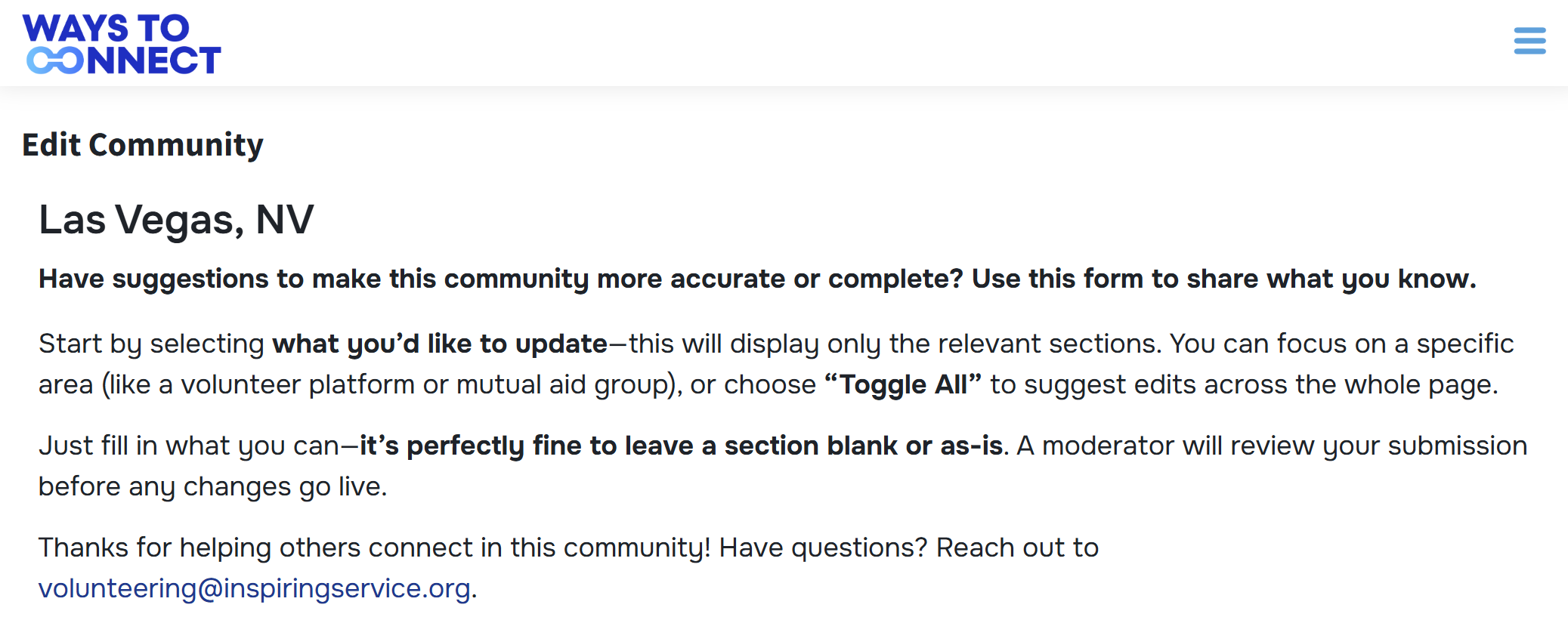
(Optional) Section Description
The first field on this form will be the Section Description. This provides an overview of the mutual aid & grassroots networks for the community. You are welcome to make changes to this description.
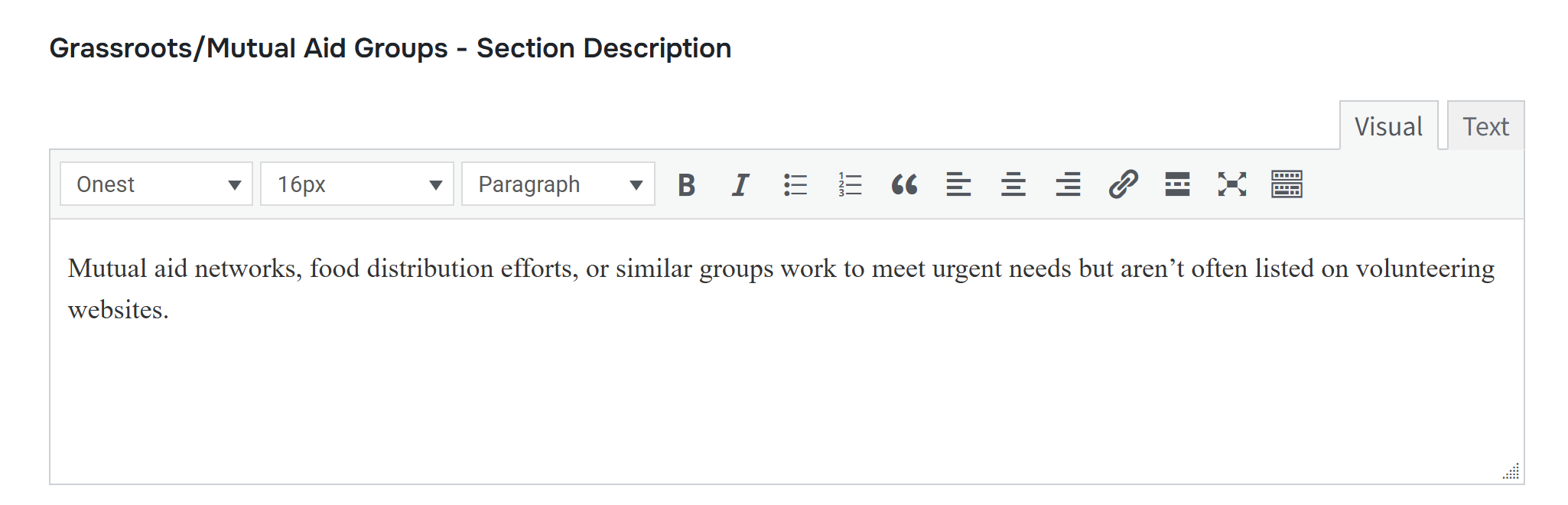
Listings
If a mutual aid or grassroots group has already been added to the community page, you will see it listed here. You can edit this existing listing or add an additional group using the instructions below:
1. Click “Add Group”.
2. Skip the Suggest Removing field.
3. Add the Name of the group (i.e. Mutual Aid Seattle).
4. Add the URL or link to the group’s website or an alternative such as social media. The link should include a way for interested volunteers to see opportunities to engage and contact organizers.
5. Provide a 1-2 sentence description of the group. The group may provide a description that can be pulled from.
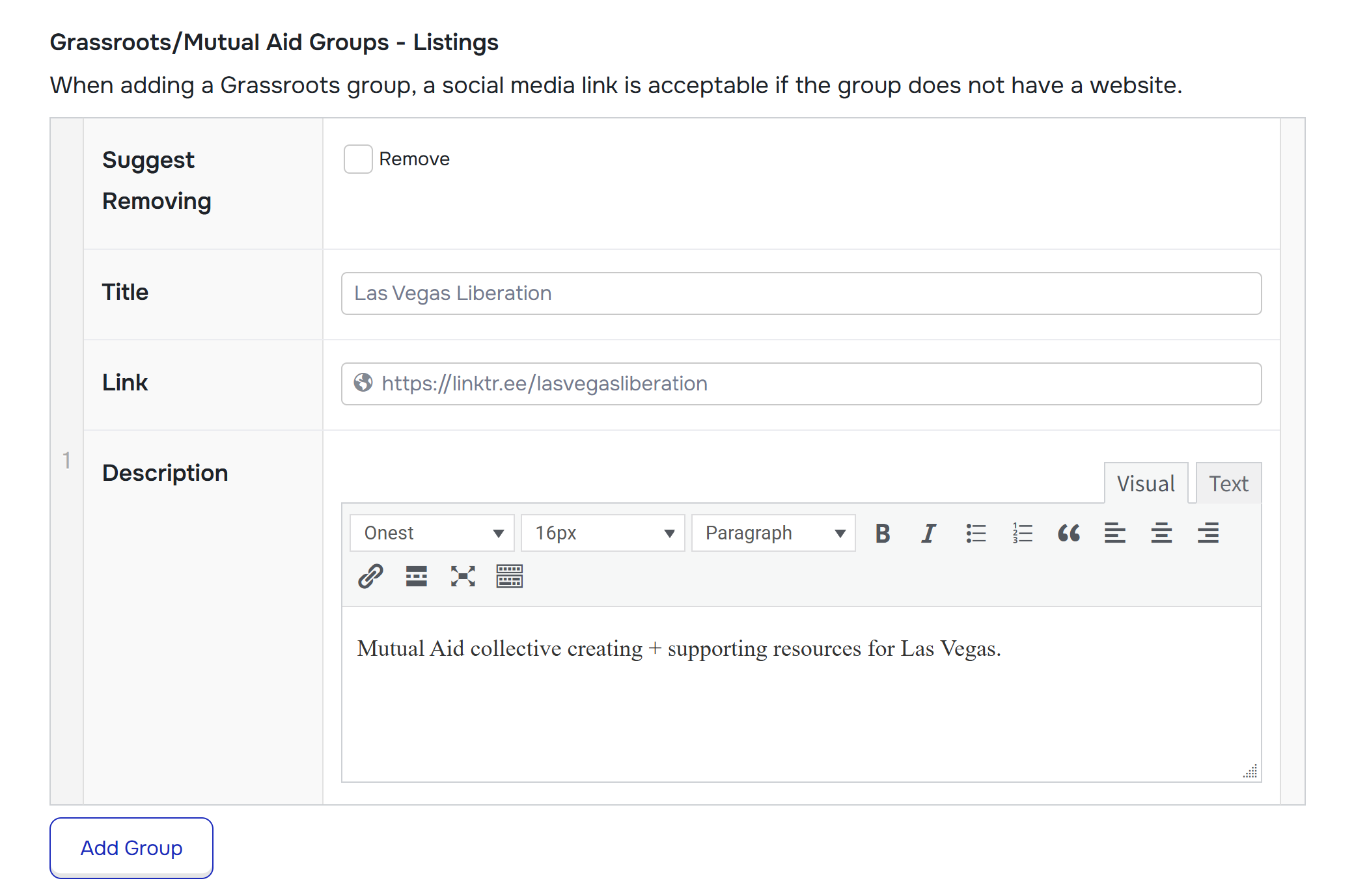
Submit Recommendations
After providing your recommendations, we ask that you provide your email so that we can contact you, if needed, regarding your contribution.
Additionally, you can opt in to emails and having your name added to our public list of contributors.
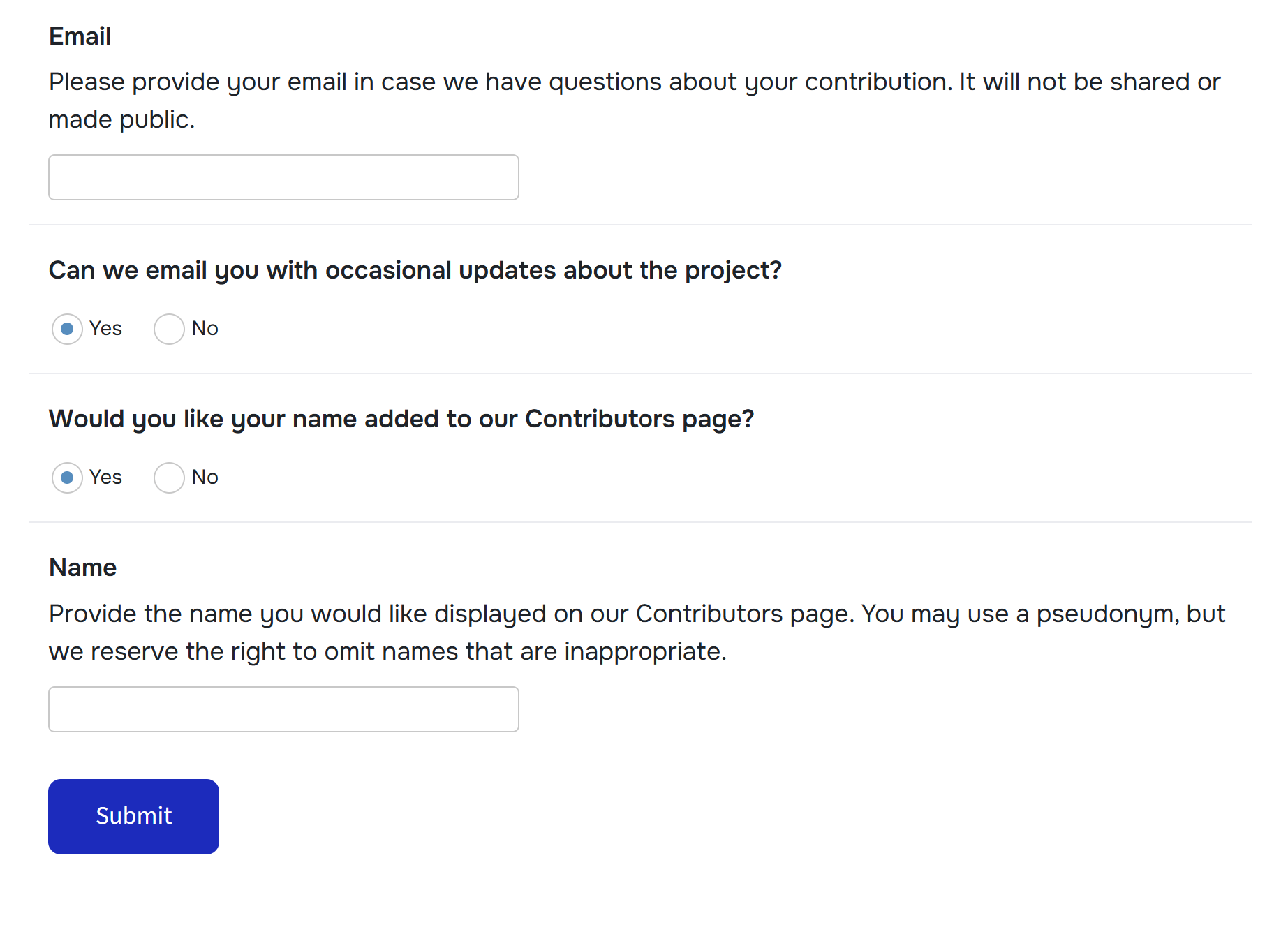
Major Events
Major volunteering events are large-scale, recurring service days that mobilize volunteers across a city, county, or region. These events are typically coordinated by nonprofits, state/city agencies, or civic coalitions and focus on collective impact through organized projects like neighborhood clean-ups, school painting, food packing, or park revitalization.
These events often occur annually or seasonally and are designed to activate hundreds or even thousands of volunteers in a single day or over a short period. Examples include:
They usually have permanent event pages or sign-up sites that stay live throughout the year to recruit volunteers or provide details for future participation.
These steps can help uncover large, coordinated volunteer events in your area:
1. Search online using key terms:
Try phrases like:
-
“Day of Caring [City Name]”
-
“MLK Day of Service [City Name]”
-
“City-wide clean-up [City Name]”
-
“Volunteer service day [City Name]”
-
“Annual volunteer event [City or County Name]”
2. Visit major organizations’ websites:
Look at the event pages or volunteer calendars for:
-
Your local United Way
-
City or County volunteer offices
-
HandsOn/Points of Light affiliates
-
Environmental groups like Keep America Beautiful chapters
-
Volunteer centers or community foundations
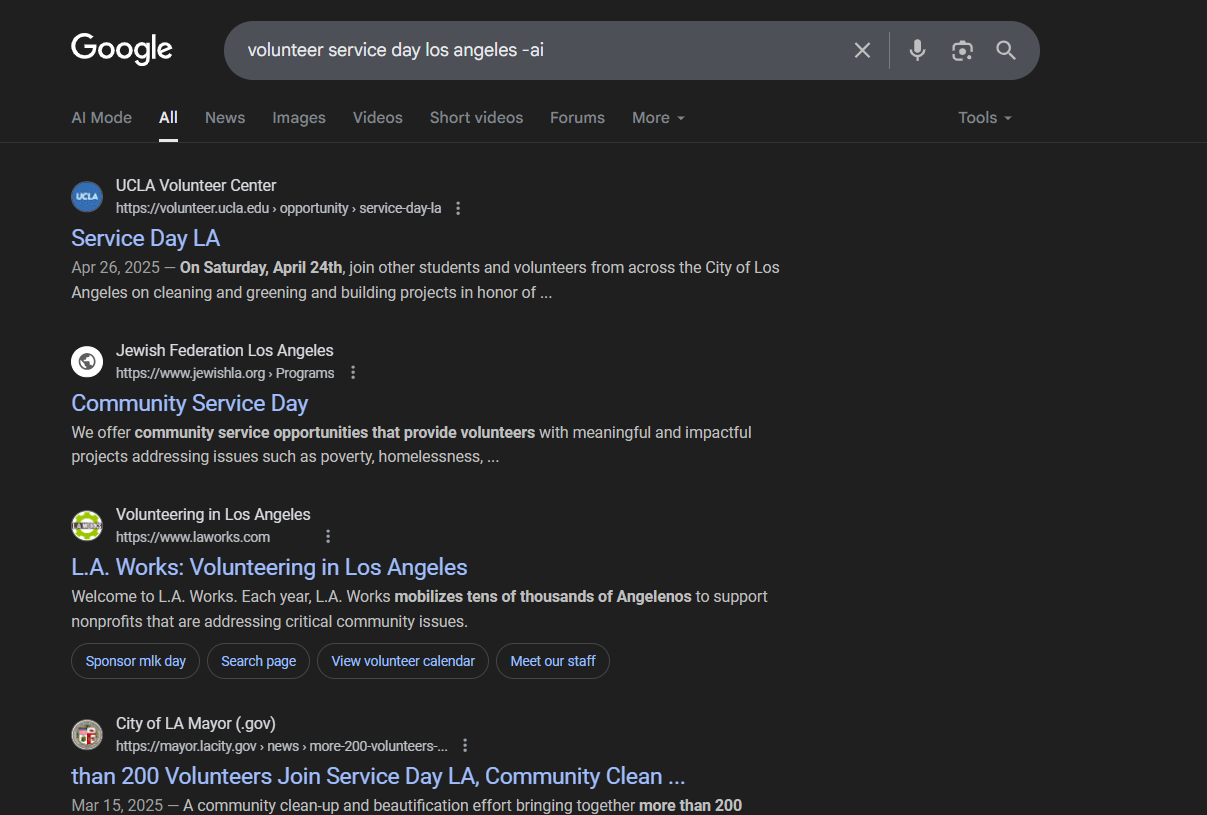
3. Check for recurring events with their own websites or pages:
Search for event-specific websites or annual campaigns hosted by schools, businesses, or civic coalitions. These often have dedicated URLs or long-standing pages on the host’s website. If they do not have a dedicated URL for each year, it’s okay to link to a general event page.
Navigate to Recommendation Form
1. Navigate to your community page (Click “Explore” on the top menu, “Communities”, then search for your community page).
2. Scroll to the bottom of the page and click “Recommend changes or additions to multiple sections” in the Contribute to Wiki section.
Note: Community pages will not have a “Major Events” section unless an event has already been added. If one has been added, you can select “Recommend changes or additions” under the listed Major Event(s).
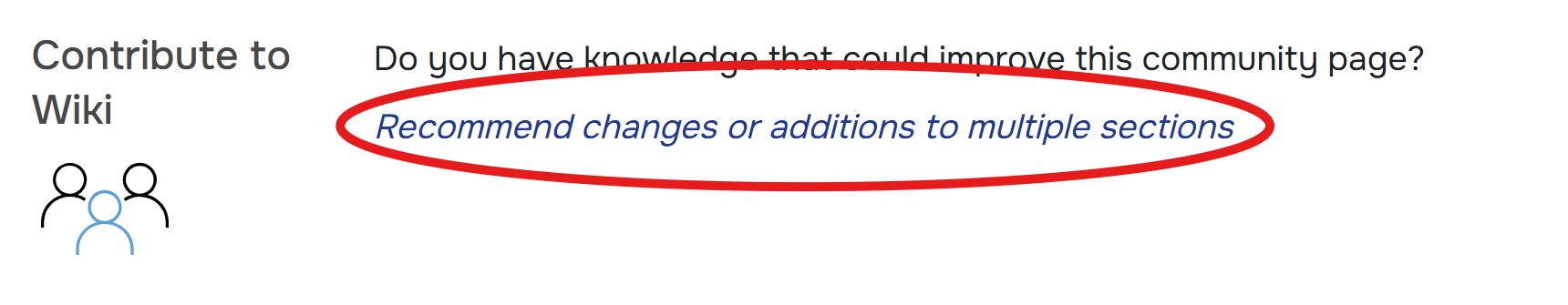
Edit Community Form
After clicking on “Recommend changes or additions”, you will be taken to a form that allows you to edit any section of the community page.
Under “What would you like to add/update for this community?”, select Major Event. This will open the options to add/edit Major Events.
At the end of the form, you will have the opportunity to provide your name and information for attribution.
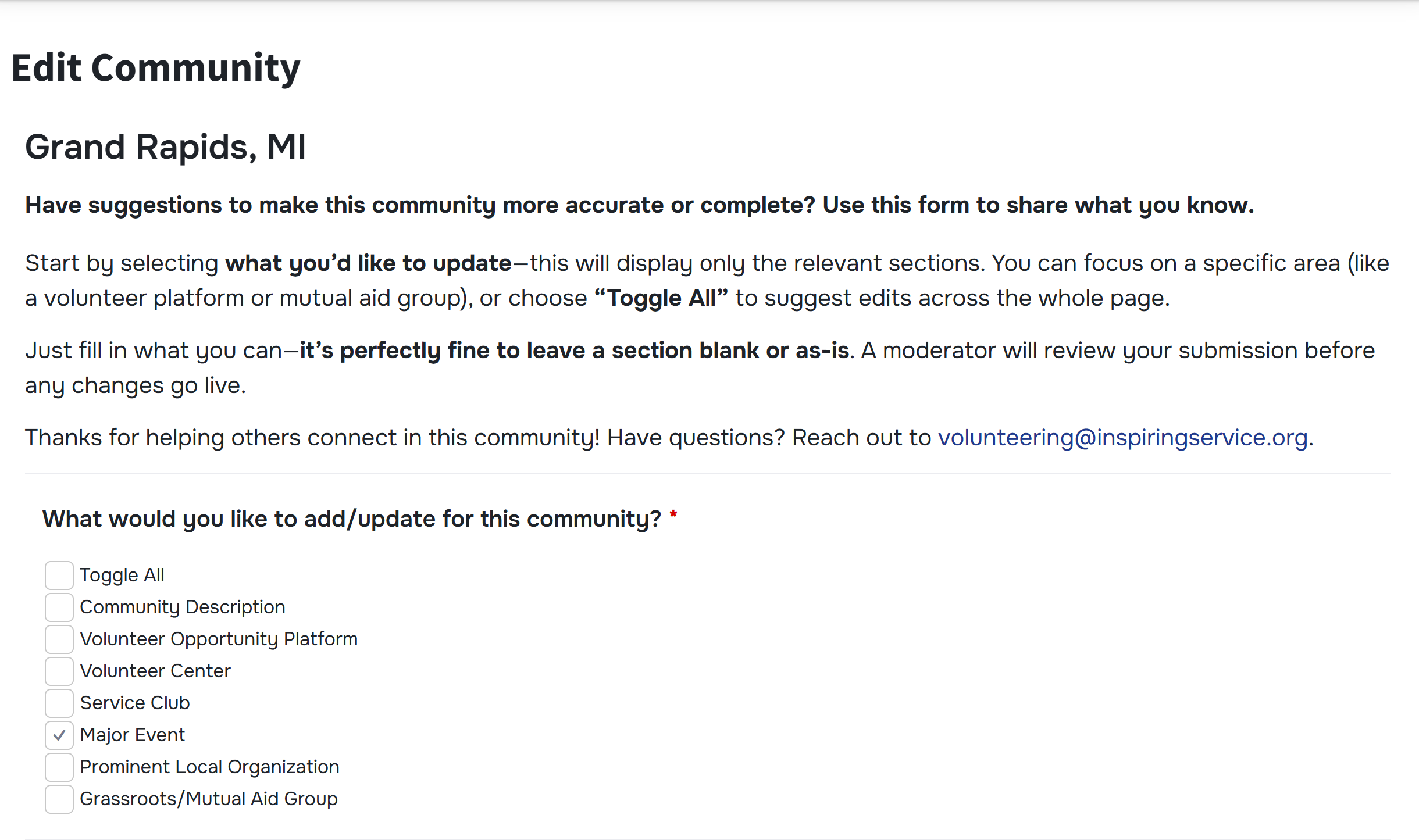
Adding & Editing Events
If a major event has already been added to the community page, you will see it listed here. You can edit this existing event or add an additional event using the instructions below:
1. Click “Add Event”.
2. Skip the Suggest Removing field.
3. Add the Event Name (i.e. Day of Caring).
4. Add the URL or link to the event website or the host organization’s event page. Permanent event pages are preferred that are reused every year, however, the host organization’s event page (showing all of their activities) is sufficient if a permanent link doesn’t exist. Any link that will become outdated in a year should be avoided.
5. Provide a 1-2 sentence description of the event. The event site may provide a description that can be pulled from.
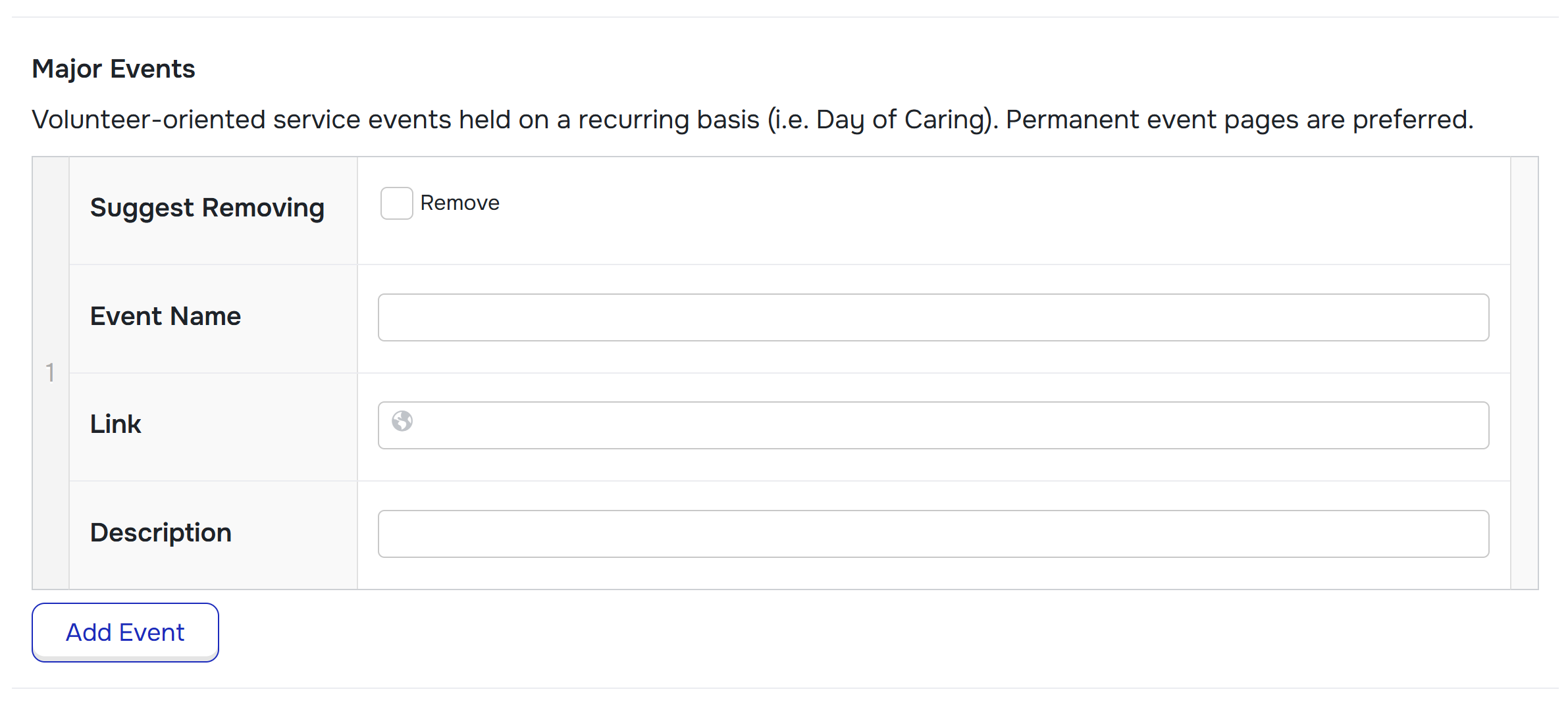
Submit Recommendations
After providing your recommendations, we ask that you provide your email so that we can contact you, if needed, regarding your contribution.
Additionally, you can opt in to emails and having your name added to our public list of contributors.
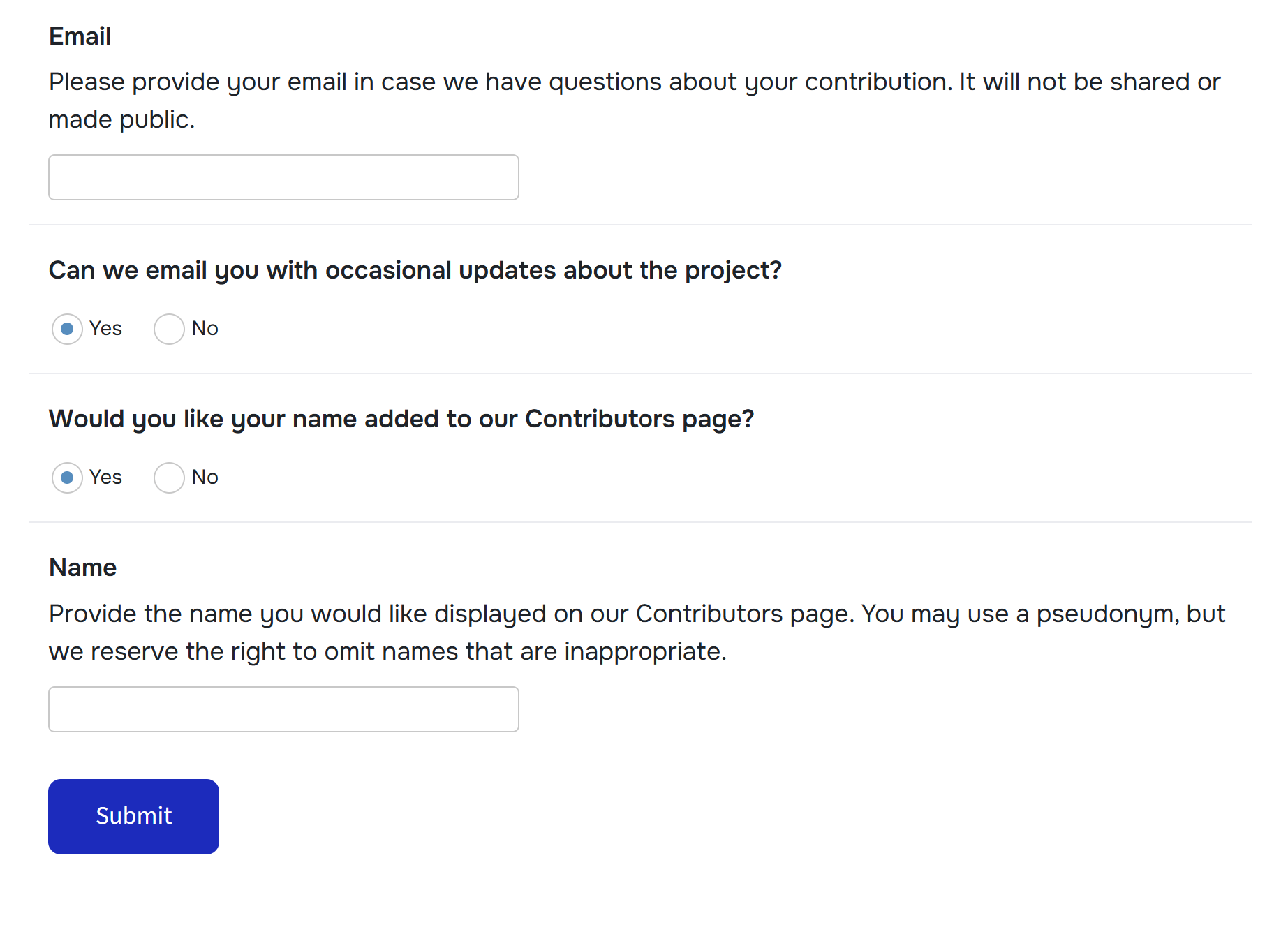
Prominent Local Organizations
Prominent organizations are well-established nonprofits, faith-based groups, or civic institutions that offer regular volunteer opportunities—but may not post those opportunities to external volunteer platforms. Instead, they expect potential volunteers to visit their website directly to learn more or sign up.
These organizations often rely on their name recognition, existing volunteer base, or built-in outreach channels to recruit help, so they may not appear in typical volunteer searches.
Examples might include:
-
Local chapters of the American Red Cross
-
Humane Societies or animal shelters
-
Major food banks
-
Faith-based service organizations
-
Museums, parks conservancies, or hospitals with established volunteer programs
Before You Add a Prominent Organization:
This section is only for organizations that do not post their opportunities on any of the volunteer websites listed on the community page.
Before adding an organization to this list, please:
-
Check the Volunteering Websites listed on the relevant community page to see if the organization is already represented there.
-
Only include organizations that rely on their own website or internal process for volunteer sign-ups.
-
When in doubt, check their volunteer page or contact the organization directly to confirm how they recruit.
Some of the most well-known places to volunteer may not appear on local volunteer platforms. These organizations often recruit volunteers through their own websites and rely on name recognition, word of mouth, or partnerships with schools, faith groups, or workplaces.
To find them, here’s a few recommendations:
1. Think About Who’s Already Well-Known Locally
Start with major institutions in your area:
-
Hospitals
-
Museums or science centers
-
Animal shelters or humane societies
-
Local food banks or rescue missions
-
Faith-based organizations with large outreach programs
-
Park conservancies or city-affiliated environmental groups
Also consider asking around! Ask teachers, librarians, or long-time residents where people typically volunteer. These conversations often surface prominent organizations that may not be obvious in a search.
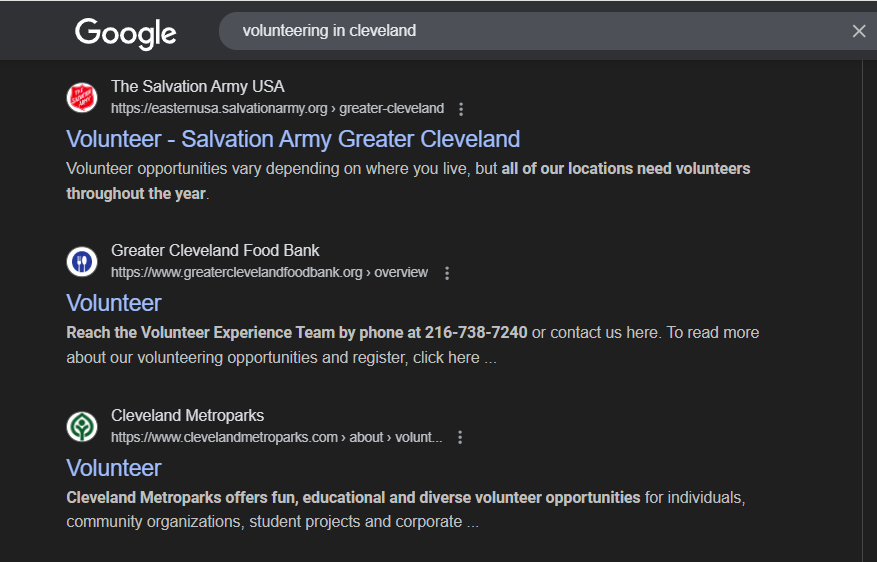
2. Use Search Engines with Specific Terms
Try searches like “Volunteering [City]”. Often, listed under volunteer directories and volunteering platforms, you’ll see direct links to major organizations in your area. These are a great place to start.
Look for direct links to the organization’s official website—ideally to a page labeled “Volunteer,” “Get Involved,” or “Join Us.”
3. Check the Organization’s Volunteer Page
Once you’ve identified an organization, visit their website and look for a dedicated volunteer or “get involved” page. Confirm that:
-
They actively recruit volunteers
-
Opportunities are not listed on the volunteer platforms already featured on this page
Navigate to Recommendation Form
1. Navigate to your community page (Click “Explore” on the top menu, “Communities”, then search for your community page).
2. Scroll to the bottom of the page and click “Recommend changes or additions to multiple sections” in the Contribute to Wiki section.
Note: Community pages will not have a “Prominent Organizations” section unless an event has already been added. If one or more have been added, you can select “Recommend changes or additions” under the Prominent Organizations section.
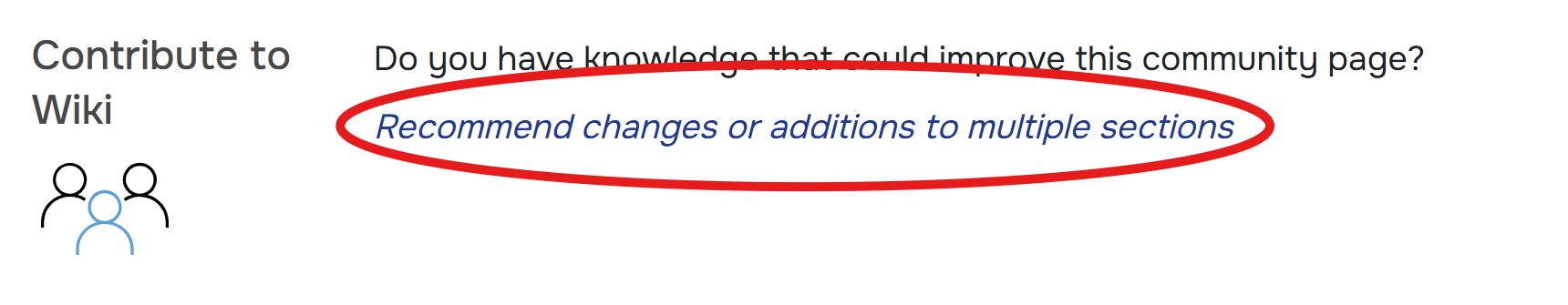
Edit Community Form
After clicking on “Recommend changes or additions”, you will be taken to a form that allows you to edit any section of the community page.
Under “What would you like to add/update for this community?”, select Prominent Local Organization. This will open the options to add/edit Prominent Local Organization.
At the end of the form, you will have the opportunity to provide your name and information for attribution.
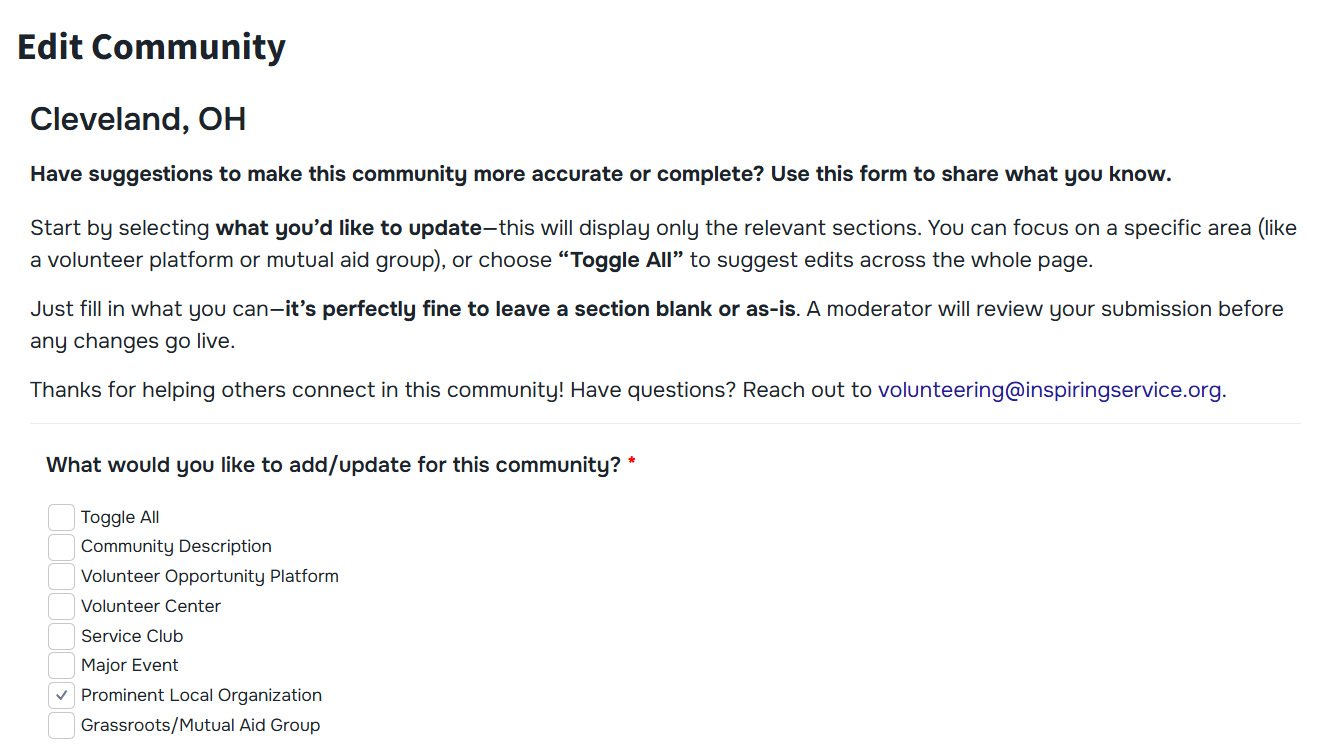
Adding & Editing Prominent Local Organizations
If an organization has already been added to the community page, you will see it listed here. You can edit this existing organization or add an additional organization using the instructions below:
1. Click “Add Organization”.
2. Skip the Suggest Removing field.
3. Add the Organization Name under Title (i.e. Cleveland Metroparks).
4. Add the URL or link to the organization’s website, preferably to a volunteer page on their website.
5. Provide a 1-2 sentence description of the organization. The organization’s website may provide a description that can be pulled from.
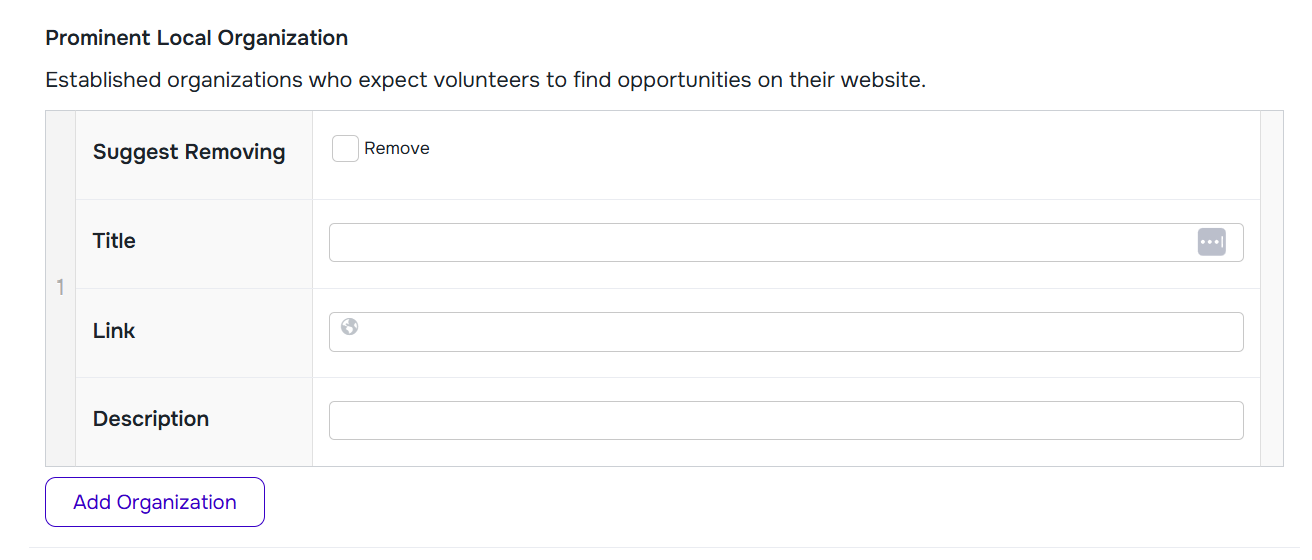
Submit Recommendations
After providing your recommendations, we ask that you provide your email so that we can contact you, if needed, regarding your contribution.
Additionally, you can opt in to emails and having your name added to our public list of contributors.